As was discussed in a previous blog, (The Most Important Role of a SQL Server DBA) Backups and Recovery are the cornerstone of all successful SQL Server DBA careers. Exactly how much attention is paid to backups until something drastic happens? NOT AS MUCH AS SHOULD BE!
What is a SQL Server Backup?
A backup is the process of putting data into backup devices that the system creates and maintains. A backup device can be a disk, file, a tape, or even the cloud. Easy enough!
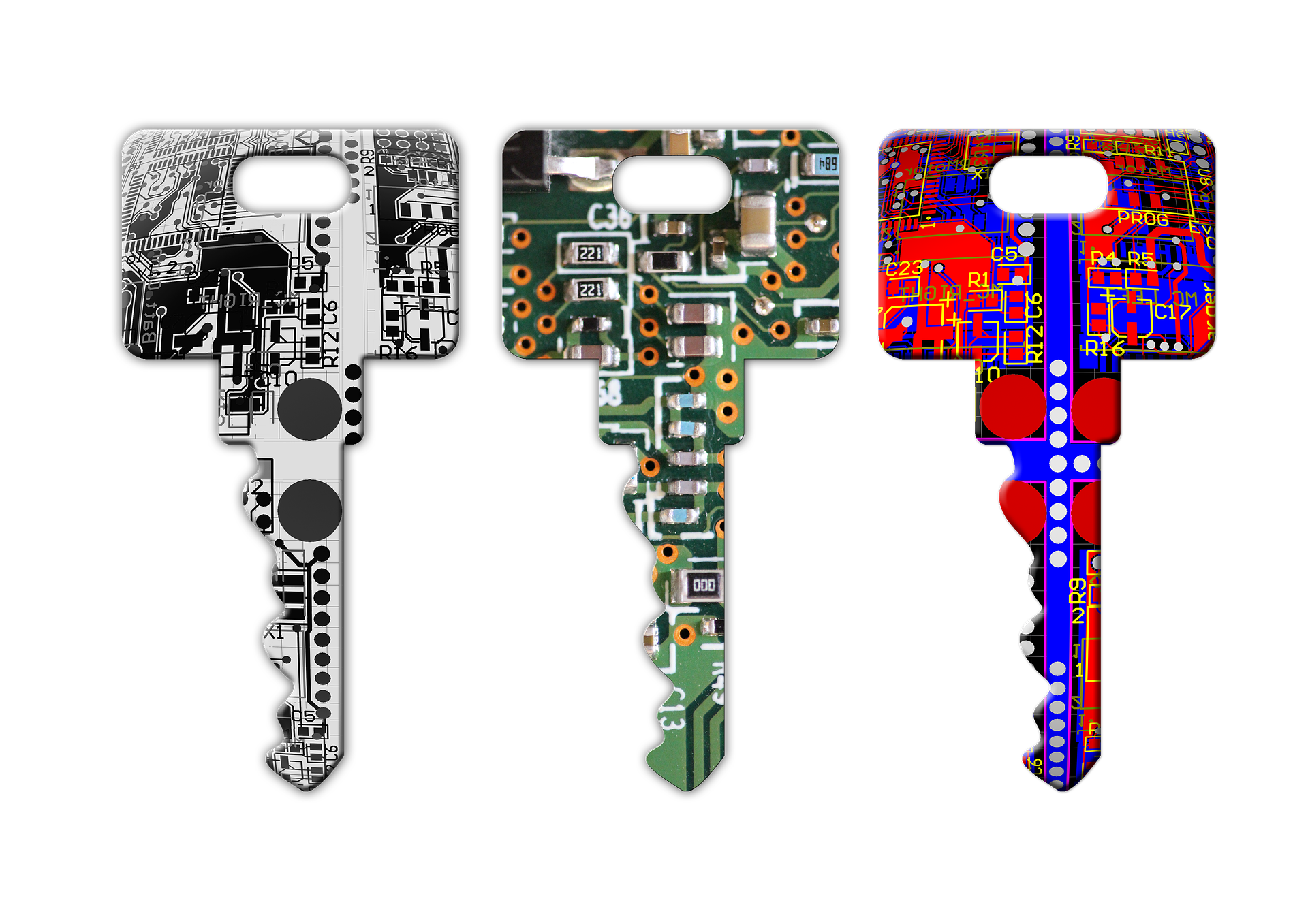
There are four different methods of backup in SQL Server:
- Full Backup – A Full Backup is a copy of the entire database as it exists at the time the backup was completed. It is all-encompassing; every detail of your database (data, stored procedures, tables, functions, views, indexes, and so forth) will be backed up. This is why the Full Backup is the foundation of every restore sequence. These Full backups can be quite large and put a strain on your storage capacity. Despite the name, a full backup will only backup the data files; the transaction log must be backed up separately. To ensure you can recover to the point of failure quickly, you will want to also utilize Differential and Transaction Log Backups (we will cover these next). Without a Full Backup, your Differential and Transaction Log Backups are useless as you cannot restore a database without a Full Backup!
- Differential Backup – Differential Backups capture only changed data from the last Full Backup. Simple terms: this will backup only the changes since the last Full backup, not backup the entire database. In the event of an outage, the Differential Backups can greatly reduce the time to recover. Using both Differential Backups and Full Backups will dramatically reduce required storage space, as the Full Backups can be very large and the Differentials are remarkably smaller.
- How does a Differential Backup know what data has changed? When data is changed on a page, it sets a flag. This flag indicates which extent (collection of 8 database pages) the Differential Backup will need to backup. If your Differential Backups are set to run daily, each day’s data changes are recorded and the flag will not be cleared until a Full Backup has been executed. Say on Monday you have 3 flags set, and Thursday you have 4 more set, your differential backup on Thursday night will contain data changes represented by all 7 flags, so the flags from the Monday Differential are not cleared by the subsequent Differential Backups. The flags would only be cleared by a Full Backup.
- Transaction Log Backup – A Transaction Log is a physical file that stores a record of all the transactions that have occurred on a specific database; much like a recorder, maintaining a record of all the modifications. The Transaction Log Backup will capture the information and then releases the space in the log file so it is able to be used again. In doing this, the Transaction Log Backup truncates the information in the Transaction Log, but the data is not deleted, it is stored in the backup! Without Transaction Log Backups, the Transaction Logs will run and grow nonstop, chewing through valuable storage space.
- Not only does backing up and truncating the Transaction Log manage the filesize, it also decreases the potential for catastrophic data loss. Having all the Transaction Log Backups since your last Full Backup will allow you to perform point in time restores. Transaction Log Backups are ideally set up to execute every few minutes to every hour, depending on your company’s threshold for data loss.
- Copy Only Backup – A Copy Only Backup doesn’t change the Differential. It can be a full backup in that it is a record of the database as it exists when the backup is taken; however, it does not reset flags. It is ideal for doing a full backup in the middle of the week without disrupting any other backups. A Copy Only Backup can be used in a Dev space for troubleshooting, or preparing to move to a new environment.
Here is an example of a solid weekly backup plan which uses Full, Differential, and Transaction Log Backups:
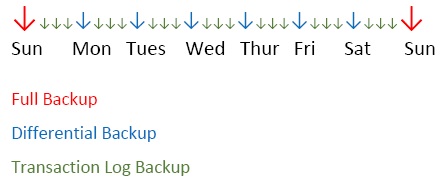
Okay, great…backed up, now what?
Okay, so now you know what SQL Server backups are, a description of each backup type, an idea of how and what they back up, and have an idea of a good plan of action to create a solid backup plan. So, why are backups so important? Do you know how easy it is to accidentally update or delete data? It is just one T-SQL statement away with the wrong filter, or no filter at all. Having good up to date backups and being able to restore them is the difference between looking like a hero and being forced to find a new job. Backups are your foundation for Recovery.
Please come back, this is the 2nd in a series of blog posts regarding SQL Server Backups and Recovery. See you next time when we begin to discuss SQL Server Recovery Models. Thank you for reading!
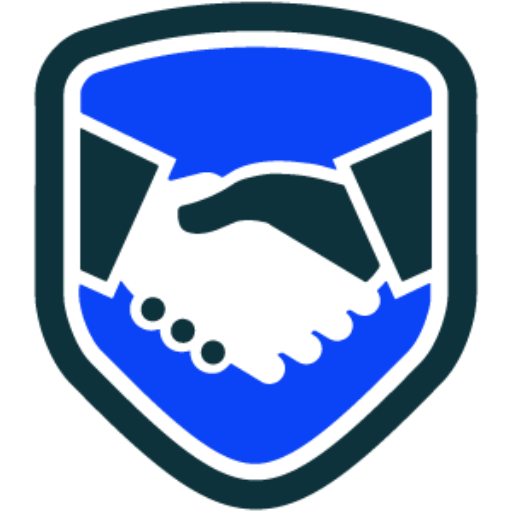
[…] my last post (A Beginner’s Guide to SQL Server Backups) we discussed the basics of SQL Server Backups. As Backups are the foundation for Recovery, the […]
[…] You have your SQL Server Backup Plan and your Database Recovery Model set. How do you know if your Backups are good? TEST! […]